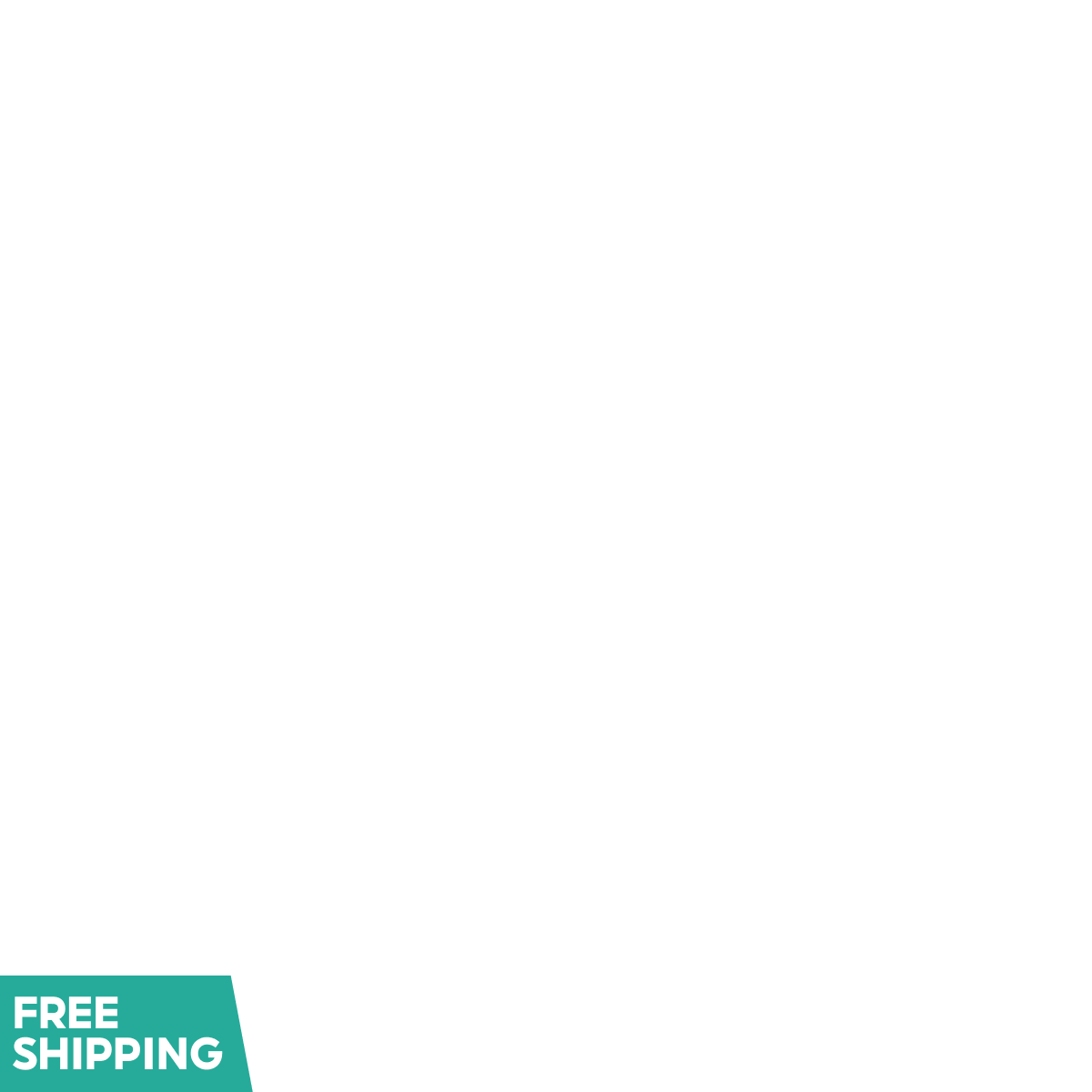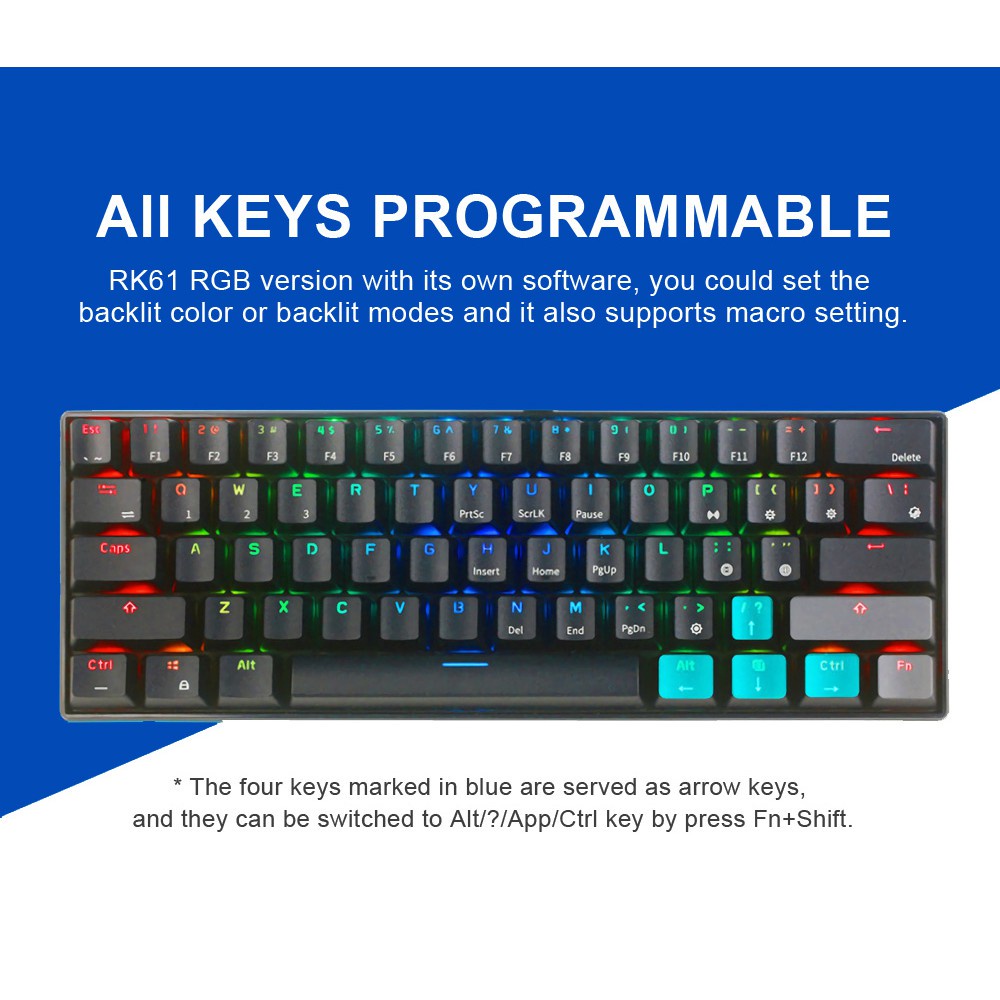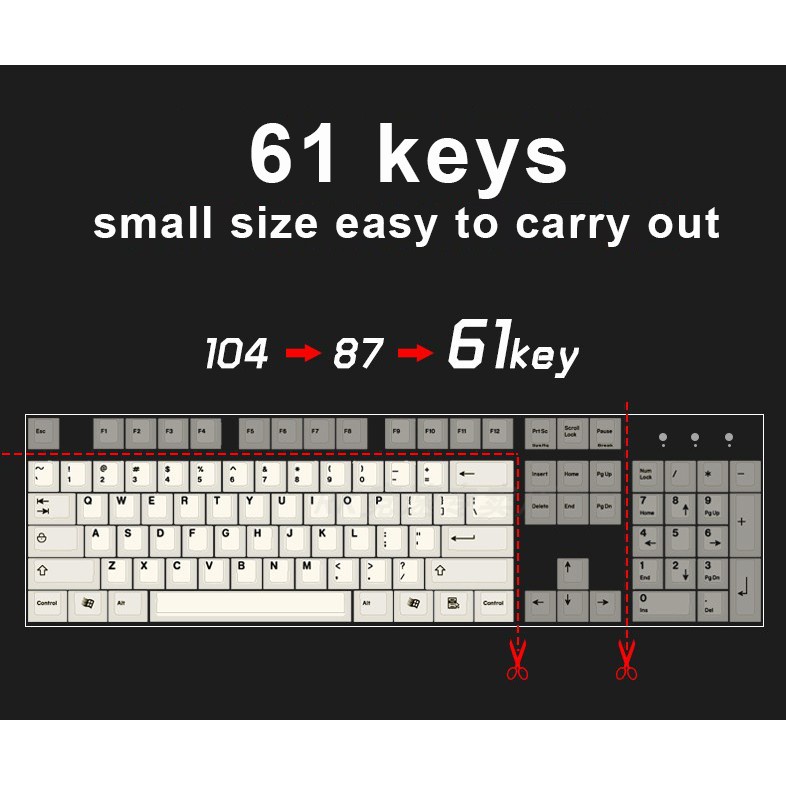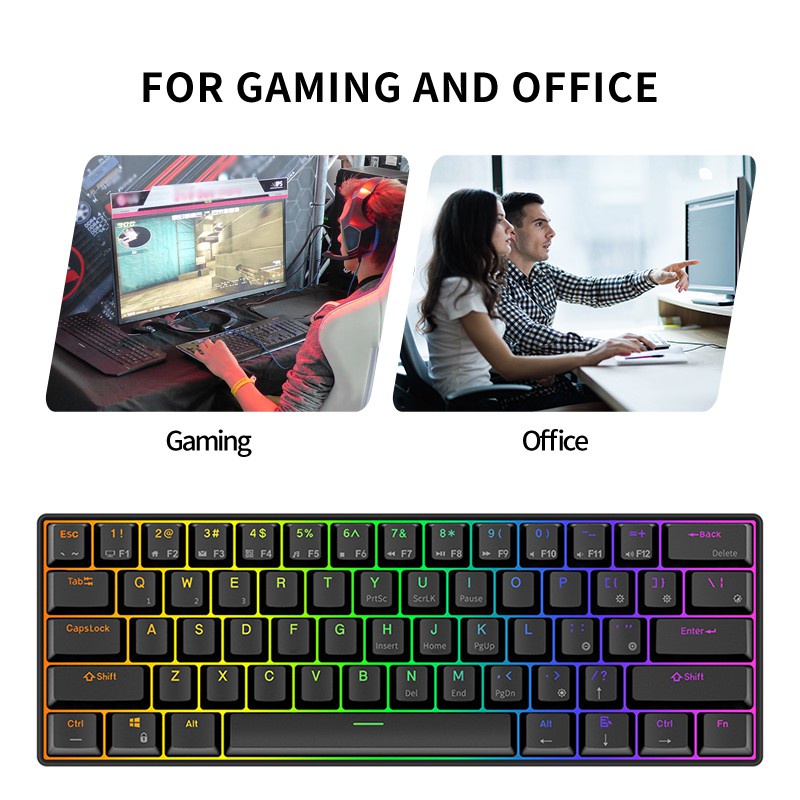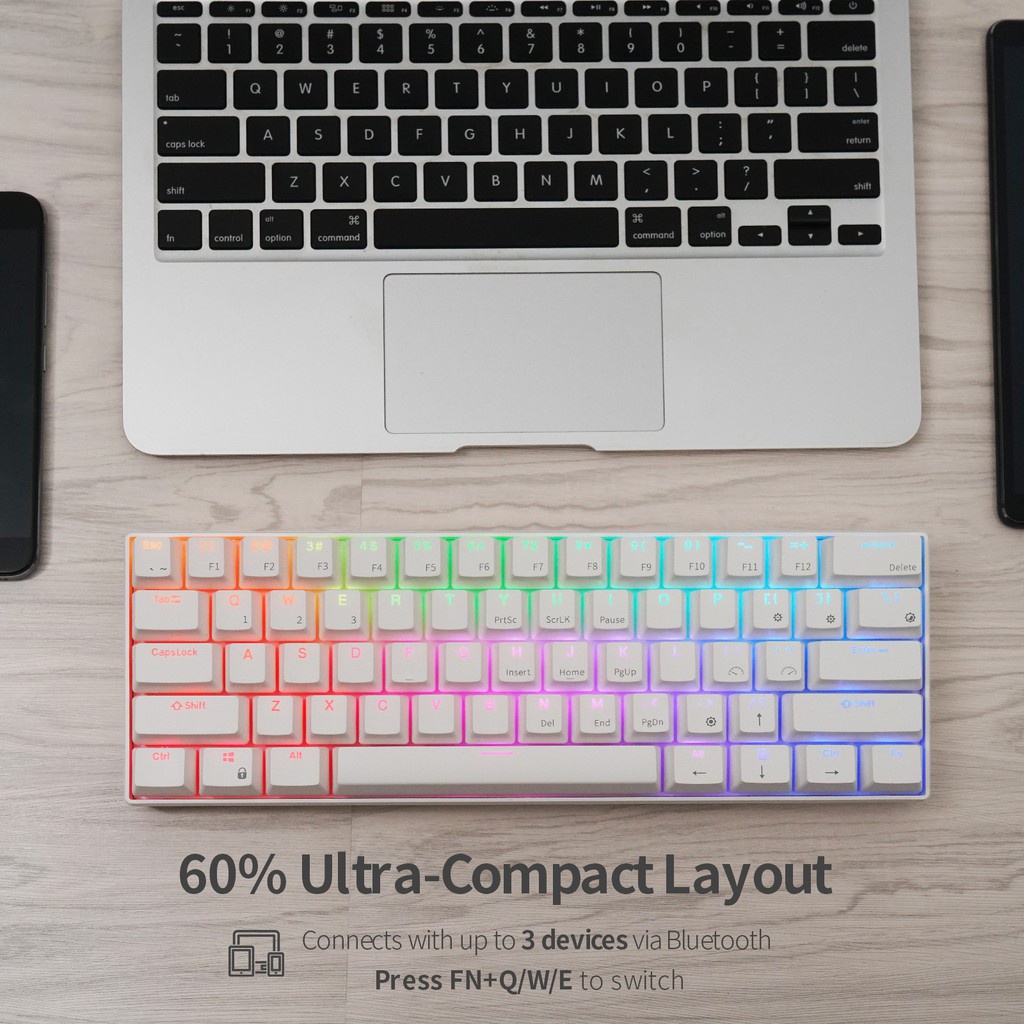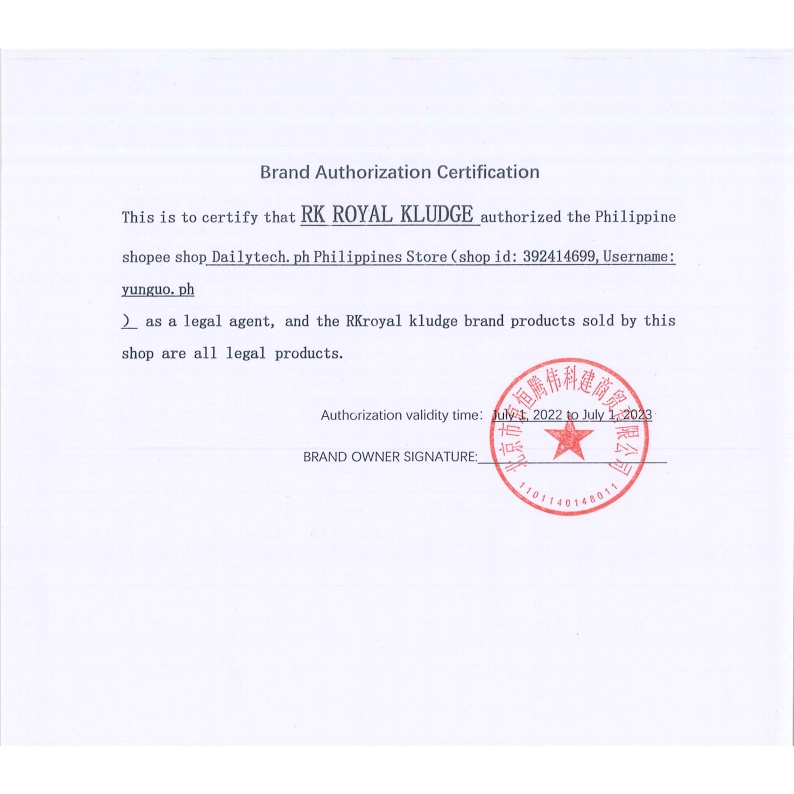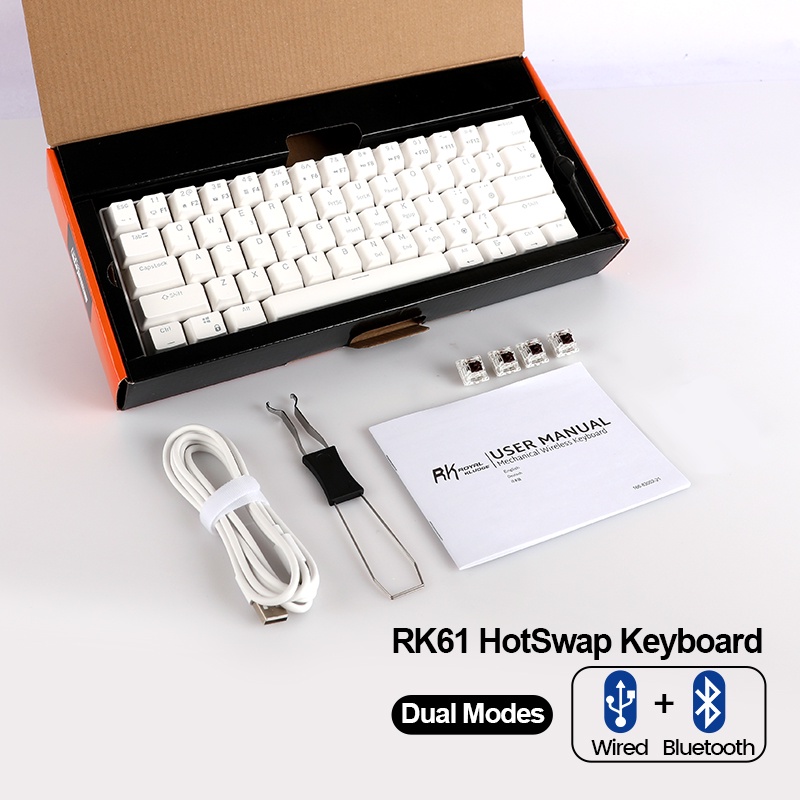1/18
Sold Out
8 Variations Available
⚡Local Stock⚡ Royal Kludge RK61 Three Mode RGB HotSwap 60% Gaming Keyboard Mechanical Wireless Keyboard Bluetooth 2.4G Wired For Gaming Laptop
Guaranteed to get by 17 - 21 May, with shipping fee ₱0
Get a ₱50 voucher if your order arrives late.
Free & Easy Returns · Electronic Protection